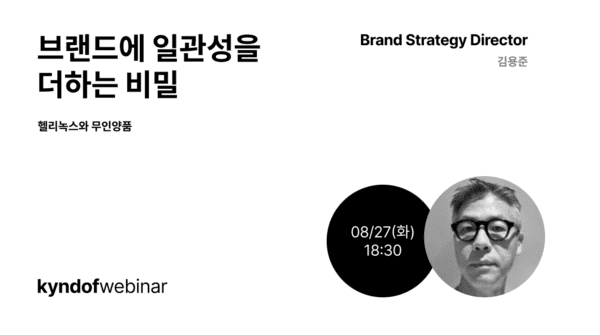세션
웨비나, 강연 등 세션을 공유합니다.
<style>
/*-- The root styles must go in the element of the structure with the name "Product price". --*/
.card-product-7__price{
/*-- Styles applied to the "price" class that don't have a child element with the "del" tag, in this way, you can give styles to the regular price without applying to those with sale prices. --*/
.price:not(:has(del)) bdi {
color: var(--white);
font-weight: 700;
}
}
/* ---- ADDITIONAL INFORMATION FOR SALE TAG ----
- The element in the "Sale container" structure, which is the sale tag, needs to have a "Dynamic data" condition added, and the dynamic data field should be "" and not equal (!=). This way, the tag will only be displayed when it has a sale price.
- */
</style>